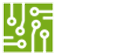Darkness Activated Switch is a type of switch that gets activated automatically when there is darkness. In that, the switch energizes any system or circuit that is connected through it. In this tutorial, I am going to teach you how to design such a switch using the famous 555 timer IC.
The basic component of a darkness activated switch is the Light Dependent Resistor (LDR). An LDR or light dependent resistor is also known as photo resistor, photocell or photoconductor. It is a type of resistor whose resistance varies depending on the amount of light falling on its surface. The resistance of the LDR decreases when light falls on its surface and increases in the absence of light.
That been said, let’s see the schematic diagram.

Components List
| IC1 – NE555 x1 | Buy here |
| Q1 – A1015 PNP Transistor x1 | Buy here |
| R1 – 100k Fixed value Resistor x 1 | Buy here |
| R2 – 1k Fixed value Resistor x 1 | Buy here |
| VR1 – 100k trimmer variable resistor | Buy here |
| LDR1 – GL5528 Light Dependent Resistor x1 | Buy here |
| C1 – 0.01uf Capacitor* | |
| For Driving AC/DC with EMR | |
| RL1 – 12Volts Relay | |
| D1 – IN4001 PN Diode | |
| For Driving AC Load | |
| T1 – BT136 TRIAC | Buy here |
| R3 – 560 ohms Fixed Value Resistor | Buy here |
| For Driving large DC Load | |
| Q2 – IRFZ44N Field Effect Transistor |
Circuit explanation
The circuit is very simple. The trigger (Pins 2) and Threshold (Pin 6) of the NE555 IC1 are connected together. When Pins 2 and 6 of the IC1 senses voltage above 2/3 of the supply voltage, the output of the IC (Pin 3) goes low, and when they senses voltage below 1/3 of the supply voltage, the output goes high. Resistor R1 and Light Dependent Resistor (GL2258) LDR1 are connected in series between the junction of Pin 2 and Pin 6 and the negative rail of the circuit. Another resistor R2 is connected from the Pin 2 and pin 6 junction to the positive rail of the circuit. +Vcc and reset pin 8 and 4 are connected to the positive rail. Ground (Pin 1) is connected to the negative rail of the circuit. Transistor Q1 is used to amplify the power through the Output (Pin 3) of the IC, via a current limited resistor, R2, to be able to drive large load.
The Darkness Activated Switch circuit above can be used in different case studies which we are going to explain below.
Driving DC/AC Load with Electromagnetic Relay (EMR)
If we want our circuit to drive an electromagnetic relay which will in turn switch a DC or AC load ON when the LDR detects darkness, we are to connect the relay between the collector of the transistor and the negative rail of the circuit. Also we will connect a freewheeling diode D1 between the relay terminals of the coil to protect the transistor from back EMF when the relay is switched off. This is also true if we are using the circuit to drive inductive loads like motors, etc. Below is the complete schematic diagram.

Driving AC load with Solid State Relay (TRIAC)
If we want to switch an AC load with the circuit, we are going to use a TRIAC, BT136. As you should know, TRIAC stands for Triode for Alternating Current. So, connect the gate (G) of the TRIAC to the collector of the transistor Q1 through a current limiting resistor R2. Then connect the Anode 1 (M1) of the TRIAC to the neutral AC line and Anode 2 (M2) to the load. See complete schematic below.

Driving DC Load that requires larger power
If you want to drive a larger load that requires more power than the transistor can source. Something like large array of LEDs, you may replace the transistor with a FET like in the schematic below.

Application of the darkness activated switch
The darkness activated switch can be used in so many systems. For example, the switch can be used in street lights or outdoor lights to automatically switch ON the light at night and OFF during the day time.
Thanks for reading. You can share the tutorial with your friends using the social media buttons and if you have built the circuit or have any question, tell us about it using the comment box below.